When you sign up for the 3 free meditations here,
Here is the sequence of emails & actions required to access the course online.
Please click on the screenshot that show you of what you should expect via email and what do to as a next step.
| Step 1
Sign up |
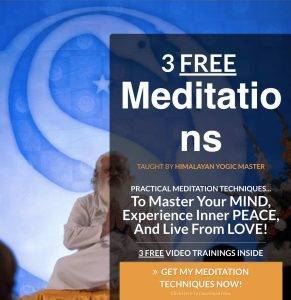 |
| Step 2
Confirmation & Wait for next email .
(Please check you SPAM folder
for this email from us.) |
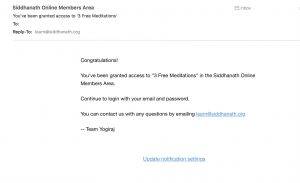 |
Step 3
Copy the login details ,
username and password.
Use the provided link in the email
to login.
(Please check you SPAM folder
for this email from us.) |
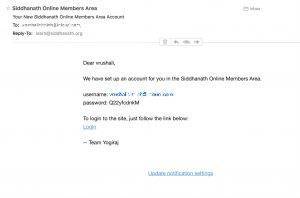 |
| Step 4
Login at web address :
siddhanath.mykajabi.com
use credentials provided above.
|
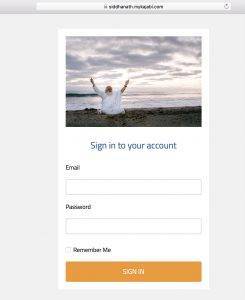 |
Step 5
You should receive this email upon
successful account creation. |
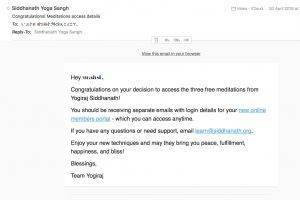 |
Step 6
Once logged in you can see your course online like so: |
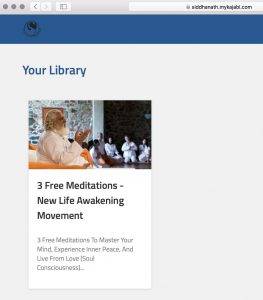 |
| Step 7
Click into the course. |
 |
| Step 8
Click on individual modules
to watch |
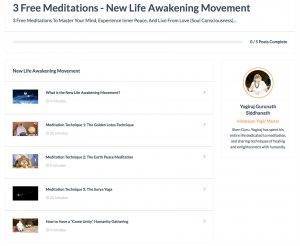 |
|
|